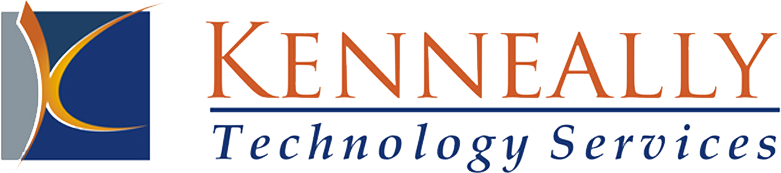TECHNICAL BULLETIN (KB 3097877)
Posted on November 14, 2015 in Data Breach, IT Security, IT Security Assessment
Security update for Windows: November 10, 2015
Causes Microsoft Outlook to crash, network sign-in issues and Windows desktop black screens.
The security patch (KB 3097877) which was part of the November 10th list of Windows updates is part of security bulletin MS15-115, a “critical update,” in Microsoft’s lexicon, designed to prevent remote code execution triggered by malicious fonts.
It appears to have caused multiple issues including causing MS Outlook to crash, preventing network sign-ins and black screens with no other icons or backgrounds.
If you are experiencing these issues after Tuesday, November 10th, re-run Windows update and apply all of the latest updates.
You can do this in one of two different ways:
Access CONTROL PANEL from your Windows computer and choose to view the control panel with the “small icons” view (A drop down option in the upper right-hand corner of the control panel window). Access the Windows Updates icon and once you have opened Windows updates click on “Check for Windows Updates” on the left-hand side. Choose to apply all of the available updates and reboot when they have finished being applied.
Your computer may also have a Windows update button in the system tray which is the list if icons in the bottom right-hand corner of your Windows desktop next to the system clock. If you hover your mouse pointer over this icon it will state Windows updates. Click the small icon and proceed to apply the updates that are available.
In some instances, you may be required to uninstall the security update in question (KB 3097877) prior to re-applying the new version of the update which resolves the issues.
To do this, access the CONTROL PANEL and Windows Update much in the same way as mentioned above. Choose “Update History” or “View Installed Updates”. Sort the list of security updates by date by clicking on the date column header. Search for (KB 3097877 from November 2015) and double-click to uninstall. Reboot your computer after the update has been uninstalled and the follow the directions at the top of this bulletin to re-apply the resubmitted version of this security update.
If you would like some guidance or assistance with this issue please contact us.