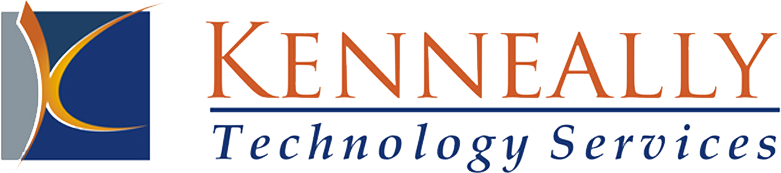Some basic strategies for safe and private web browsing
Posted on June 2, 2015 in IT Security
Some basic strategies for safe and private web browsing
- Spam email filtering
Spam email introduces web links or attachments in emails that entice your users to click potentially introducing viruses/malware on business computers/networks. These spam emails can also redirect your employees to websites where they offer up information (either personal or business) that should remain private or confidential.
- Internet content filtering
An effective web content filtering solution is essential for because granting your employees unfettered access to the Internet opens your company to a multitude of problems.
- Security: Grave risk to the companies’ security.
- Legal Trouble: Liability of inappropriate content.
- Productivity: Loss of employee productivity due to Internet abuse.
- Use private browsing options for your browser
Mozilla Firefox – https://support.mozilla.org/en-US/kb/private-browsing-use-firefox-without-history
Google Chrome – https://support.google.com/chrome/answer/95464?hl=en
Internet Explorer–http://browsers.about.com/od/internetexplorertutorials/ss/How-To-Activate-Inprivate-Browsing-Mode-In-Internet-Explorer-11_3.htm
- User alternate web browser
WhiteHat Aviator – blocks holes through which most malicious sites infect your computer. It cuts out all ads and disables the media autoplay.
- VPN (virtual private network) web browsing
- VPN cloaks and encrypts your signal, making your online activity completely illegible to any eavesdroppers.
- VPN manipulates your IP address, making you appear to come from a different machine/location/country.