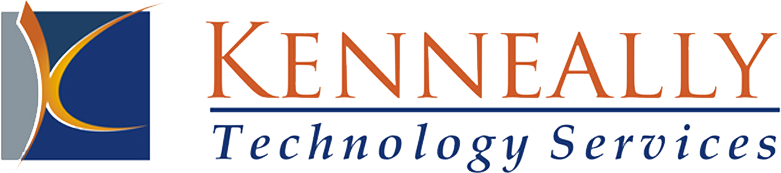Tech E-Newsletters
Posted on May 6, 2015
Tech E-Newsletters
Data Backup vs Data Disaster
Which would you choose?
Companies large and small as well as home users need their data protected and accessible in the event of a disaster. Having a disaster recovery plan and an easily recoverable backup copy of your data is fundamental in today’s technology dependant world. Viruses, power outages, vandalism, file deletion, and data corruption – what all of these events have in common is that they all can cause you to lose important information stored on your local PC or corporate server.
A fundamental data backup plan will typically include the following elements:
- A proper rotation of tapes or other storage media. This ensures that if one of the backup tapes beomes corrupt, several other tapes wil lbe available from which to restore data. The same policy holds true whether the backup media is a tape, CD-RW or a flash drive.
- Storage of backup media at a secure location. This will entail storing at least a month end backup at an off-site location or in a fireproof safe.
- Verifying the integrity of the backup data by occasionally restoring files and confirming that the information is indeed accessible from the media.
- Proper maintenance of the backup unit.
The range of cost for these solutions is tied to your specific environment and the protection desired. High-level data backup solutions will typically involve a tape drive and third party backup software. The cost for these solutions can range from $500 into the thousands. These high-end solutions are most often used in network environments where a server is present. Lower end solutions can involve flash drives or CD burners and often utilize software that comes with the above-mentioned hardware. The typical cost for these lower end solutions will be under $300 and are used both in corporate and home user environments. A new alternative to traditional in-house backups is to export your data to a secure site on the internet. These services vary depending on the amount of data but will typically cost around $75 to $150 a month. This solution will frequently allow you to access your data from any place at anytime.
Kenneally Technology Services is a new service for the clients of J.L. Kenneally and Company. We provide our technology services with the same structure and procedure as we do with our accounting practice. A no-nonsense approach to one of your most important business assets – your computer system and its data.
We are ready to assist you with recommendations for bettering your data backup procedures and your technology in general. Contact Dave Thomas today at dthomas@jlktech.com or 410.321.9558. Do you really just want to roll the dice and hope nothing happens to your business data?
Who's Spying on You?
There is a whole industry, albeit not a legitimate or legal one, that relies on information garnered from business and personal computers. Imagine running a business where you do not have to make phone calls to develop new business or even do much work when you receive information from new sources.
The folks who lurk in the identity theft business just develop very simple applications that find their way onto your unprotected computers and siphon off personal and/or business information. And I do not have to tell you what they then do with these priceless little nuggets. Identity theft horror stories are all over the news and Internet. The little applications that may be running on your computer without your knowledge are referred to as spyware.
The definition of spyware :
Any software that covertly gathers user information through the user’s Internet connection without his or her knowledge, usually for advertising purposes. Spyware applications are typically, but not exclusively, bundled as a hidden component of freeware or shareware programs that can be downloaded from the Internet. Without proper protection, these applications can be installed by a virus or as a script that runs from a web page in what we call a “drive-by” installation.
Once installed, the spyware monitors user activity and your Web surfing habits on the Internet and transmits that information in the background to it’s Web site. Spyware is often installed without the user’s knowledge or permission. It can change system settings, install keystroke loggers, collect and report consumer’s personal information, use computer processing capacity without permission, and deliver spam or ads without consumer’s notice and consent.
There are ways to protect your computer from these types of intrusions. The best way is to purchase and install a spyware application. The best types of this software are separate from anti-virus programs and any other Internet security software. It is very important to keep the list of known spyware applications (definitions) up to date and to always make sure that you have the latest version of the actual spyware application.
Our products of choice are Webroot Spysweeper (www.webroot.com) and Spyware Doctor for Windows (www.pctools.com). These are products that you must purchase but there are some very nice free tools that you want to consider for pre-cleaning your computer of spyware or even using as a secondary scanner.
The most effective free tools are Lavasoft Ad-Aware SE Personal (www.lavasoft.com) and Spybot Search & Destroy (www.safernetworking.org). Again, we would recommend only using these free tools as a secondary option to one of the purchased products mentioned earlier or as a tool for cleaning your computer before installing your purchased product.
In addition to a top notch spyware application, you should also install an up to date anti-virus program with an active subscription and if you are not behind a corporate firewall, a personal firewall installed locally on your computer.
Together these three tools should be considered security staple items installed on all of your personal and business computers.
Kenneally Technology Services is a service for the clients of J. L. Kenneally and Company. We provide our technology services with the same structure and procedure as we do with our accounting practice. A no-nonsense approach to one of your most important business assets—your computer system and its data.
If you would like to schedule a meeting or a review of your technology, please contact Dave Thomas, Director of Technology Services, at 410.321.9558 or dthomas@jlktech.com.
Security Staples Items
A Recipe for Computer Security

Staple Items for Safe Computing
There once was a time when the concept of the Internet was a friendly tool used by scholars and technical people for sharing information freely and securely. Times have certainly changed since those early collaborative days of what is now the World Wide Web. Never in those early days did an Internet user need to worry about a 14 year-old hacker trying to disrupt your computing experience as a game or have a spammer try to use your computer as a masked gateway for sending out tons of unsolicited advertisements.
Here are the ingredients of a well thought out computer (home or corporate) security system:
Anti-Virus Protection
An up to date (I can not emphasize enough the words up to date) anti-virus program to protect your computer is crucial. Viruses can find their way onto your computer in many ways. From a tainted email attachment to a drive-by installation from a rogue Internet website, viruses can bring your computer to its knees. The biggest problem with anti-virus applications is end users tend to install them and forget about them. These programs require a bit more attention. Make sure that you apply the latest program version as well as making sure that the definition files are constantly and automatically being updated. Definition files are the list of viruses that the program knows how to address.
Solution for person computers = Norton Anti-Virus 2008
Solution for corporate networks = Symantec Endpoint Protection
Spyware Protection
Spyware can be defined as Internet “junk” that finds its way onto your computer. Spyware is often installed without the user’s knowledge or explicit permission. It can change system settings, install keystroke loggers, collect and report consumer’s personal information, use computer processing capacity without permission, and deliver spam or ads without consumer’s notice and consent. The line between viruses and spyware has become clouded recently. Keeping this software up to date with versions and definitions is equally important as with the anti-virus program.
Solution for personal computers = Webroot Spyware
Solution for corporate networks = Symantec Endpoint Protection
Firewall Protection
A firewall, whether it is a hardware device or a software solution, is the guardian of your personal computer or corporate network. It dictates, based on your selected settings, which sort of Internet traffic gets in and out of your computer or network servers. Once configured properly, it will analyze Internet traffic and allow or disallow traffic based on a predetermined set of access rules. If you or your corporate network is connected to a broadband Internet connection, consider yourself under attack. One hour after you configure your firewall and place it online, check your log file and you will see numerous hackers attempts and port scans assessing your firewall’s worthiness. The folks trying to gain access to your important information in not necessarily a sophisticated technical person anymore—it could be your 14 year-old next door neighbor having a little fun. Hacker tools are readily available on the web for those seeking a little “fun time”.
Solution for personal computers = Zone Labs ZoneAlarm Pro (software) // Cisco Linksys BEFSR41 (hardware)
Solution for corporate networks = Sonicwall TZ-170 (small network) // SonicWall Pro 3060 (larger networks)
Spam Protection
Email spam does not necessarily cut into the performance of your computers or pose a security risk but it does cut into personal and employee productivity. Spam software is fast becoming not just a luxury but a must have solution as well. Having a system wade through the unwanted email in your inbox, more often than not, pays for itself.
Solution for personal computers = Sunbelt Software’s IHateSpam
Solution for corporate networks = Barracuda Network Spam Firewall (hardware) // Postini Communications Suite (Online Filter Service)
This is our recommended recipe for secure computing success but you may want to consider some software security suites that bundle the components mentioned previously into an all-in-one solution. No matter which solution that you ultimately choose the most important thing is to make sure that you keep your software subscriptions current and your programs up to date.
Nice security suites that you may want to consider include:
McAfee Internet Security Suite 2008
ZoneAlarm Internet Security Suite
Kenneally Technology Services is a service for the clients of J. L. Kenneally & Company. We provide our technology services with the same structure and procedure as we do with our accounting practice. A nononsense approach to one of your most important business assets—your computer system and its data.
If you would like to schedule a meeting or a review of your technology, please contact Dave Thomas, Director of Technology Services, at 410.321.9558 ordthomas@jlktech.com.
Head in the Clouds
There has been a huge amount of interest and industry chatter about “cloud computing” and having your data “in the cloud”. Conceptually this sounds like a great idea but like a lot of things, not everything is always the way it appears from the sidelines.
What is cloud computing?
Cloud computing is the concept of using the Internet to provide business application services to your business or to house your company data. The idea is to not have the burden of locally supporting /updating your software applications and maintaining/upgrading hardware in your office.
Cloud service providers offer “pay for service” or price per user types of pricing to entice you to move your tried and true technology to a system where your applications and data are housed on servers in a datacenter with remote technical support personnel taking care of everything.
Some of the not-so-mentioned drawbacks to cloud computing:
- The smaller your business the easier it is to use the cloud as an organization. However, the larger your business becomes the more complex it becomes to manage and to coordinate with your cloud service providers. More users usually means more and different applications to meet everyone’s business and computing needs. Rarely, will you find a single cloud provider that can provide all of your application needs.
- Collaboration between different applications often suffers or is nonexistent because you are on two or more different application platforms.
- The technology industry has tried this Internet approach before (back in the early 2000’s the attempt was called application solution provider (ASP)) with not-so-good results. What happens to your data and your whole system setup when your cloud provider gets acquired by another company or, even worse, can no longer afford to be in business?
- The advantage of the local collaboration between you and your network support firm (who knows the intimate details of your network and data) is lost and you are left with a different generic technical support person (who may be in another country) every time you call for assistance.
Situtions where the cloud has clear advantages:
Off-site data backups for disaster recovery purposes-having your crucial data stored at a safe and secure data center location in the event of a large-scale disaster at your office location can be a smart move.
Email hosting-the cost of purchasing, installing and maintaining an entire onsite email system is often very high when compared to an out-sourced cloud solution where you will pay a small monthly fee per user.
Secondary industry applications– rather than installing numerous small applications on local computers, it may be easier to have a cloud provider host these smaller solutions that do not require a lot of interaction with MS Office and your other major business applications.
Is Public Cloud Computing really Pie in the Sky?
This article is a continuation of a discussion that we had in our previous issue where we covered the good and bad with cloud computing.
The good features of PUBLIC cloud computing include:
- Your software applications and data are accessible from practically anywhere provided you have an Internet connection.
- You can better control your IT budget because you pay a fixed monthly cost for access to systems that are maintained by a centralized cloud computing provider ‘s support staff.
The drawbacks of PUBLIC cloud computing include:
- You surrender control of your company’s most important asset—your DATA. When you commit to a cloud computing configuration, your data is uploaded to the cloud provider’s systems. What happens to your data when the cloud provider’s company is purchased (a very real scenario in today’s business environment where consolidation within industries happens often) or if they change their original business focus or mission? Will the newly consolidated company elect to continue their current product offering? / How fast can you get your data back in the event you are unhappy with their level of service and performance?
- You rely on the support staff of a huge company—Has anyone ever had to call Comcast or Verizon for help? Enough said! The cloud provider that you choose will inevitably streamline support staff in order to control support staff costs and then begins your support nightmare.
Your answer could be that you can become your own cloud provider. Private cloud computing can be a happy medium for small to medium sized business.
Private cloud computing can be accomplished by rolling your many business apps and its data into a centralized computing environment. Think of it as the “buffet style approach to networking”. Your local LAN users and your remote employees would all connect to a centralized application server housed at your office location.
Benefits of Private cloud computing:
- You can prolong the use-life of Private computers because the processing load of the application is performed by the application server. Your computers can become inexpensive “connection points” rather than powerhouse computers. Devices such as low-end notebooks and iPads can now be used to conveniently and securely run apps from anywhere.
- You can reduce network support time because all of your applications reside and can be supported in a single location rather than on scores of end-user computers.
- You can increase productivity by utilizing remote access. Traveling and home-based users experience the same performance and can access the same data as your local office network users.
- You can still work with your local trusted computer support advisor although you just might be seeing a lot less of him/her. With these new capabilities, your support team should be able to offer you remote support options that will control your costs and maintain your IT budget.
This Private cloud computing approach is not new. We have been working with this sort of technology solution since the early 2000s back when we first coined the phrase—the “virtual office”.
Managing Your Technology in Challenging Economic Times
Making technology decisions during an economic downturn is just another in a long line of issues to address when managing your business. But let’s face it; you must keep your systems running smoothly internally in order to have technology help keep you competitive and profitable.
You can’t just forget about your technology issues and hope they go away. There are a few things that can do to help cut costs now as a bridge to when we can start to see light at the end of the dark economic tunnel.
Hardware maintenance and upgrades
A memory (RAM) upgrade is one of the most cost-effective ways to immediately add speed and life to a computer. Your desktop that was once almost cutting edge with 512 MB of RAM three years ago, now needs at least 1 or 2 GB of RAM to run the software that you have upgraded or added over the years. Most RAM upgrades come in at around $100 per machine.
You can also upgrade your system’s hard drive to take advantage of the new hard drive’s superior speed. Using imaging software, you can transfer your computer files and settings to a new faster hard drive in a little over an hour.
Let’s not forget housekeeping. Open up your computer’s case and blow the dust away from the system processor, internal and external fans and system board. This could cause performance degradation. Another housekeeping item you can try is running the built-in disk defragmentation utility on your system’s hard drive. This will also increase disk performance and speed.
Remote Workplace
If you have a mobile workforce or if it made sense for an employee to work from a home office, there are a multitude of options from which to choose.
Cellular modems – allow Internet access from virtually anywhere with a notebook computer allowing for checking email, sending reports from the field rather than bringing them back to the office and even allows for a secure connection back to your home office.
VPN – Virtual Private Networking allows for secure remote access directly to your company’s local LAN from any Internet connection. Your remote computer becomes an extended part of the local office network remotely.
Online meetings – Websites such as www.gotomeeting.com allow for several users to “meet” on a website where you share your desktop for others to view. Digital whiteboards for discussion points and even filesharing is also available.
Kenneally Tech can assist you with the difficult technology decisions that you need to make today and with an eye to the future. If you require assistance, please contact Dave Thomas, Director of Technology Services, at 410.321.9558 Ext 209 or atdthomas@jlktech.com. Please visit our website at www.jlktech.com to learn more.