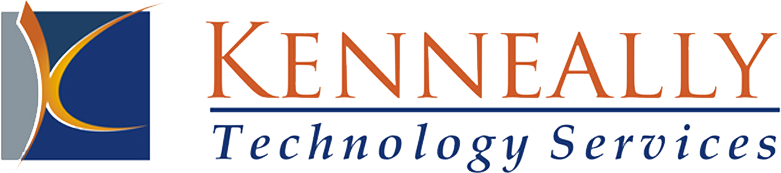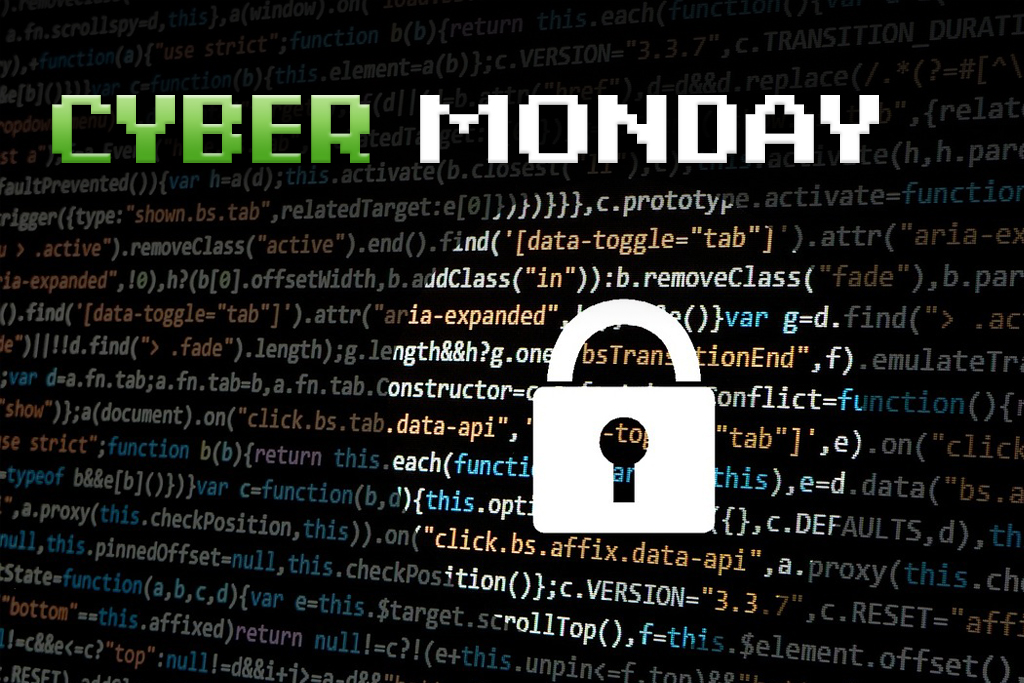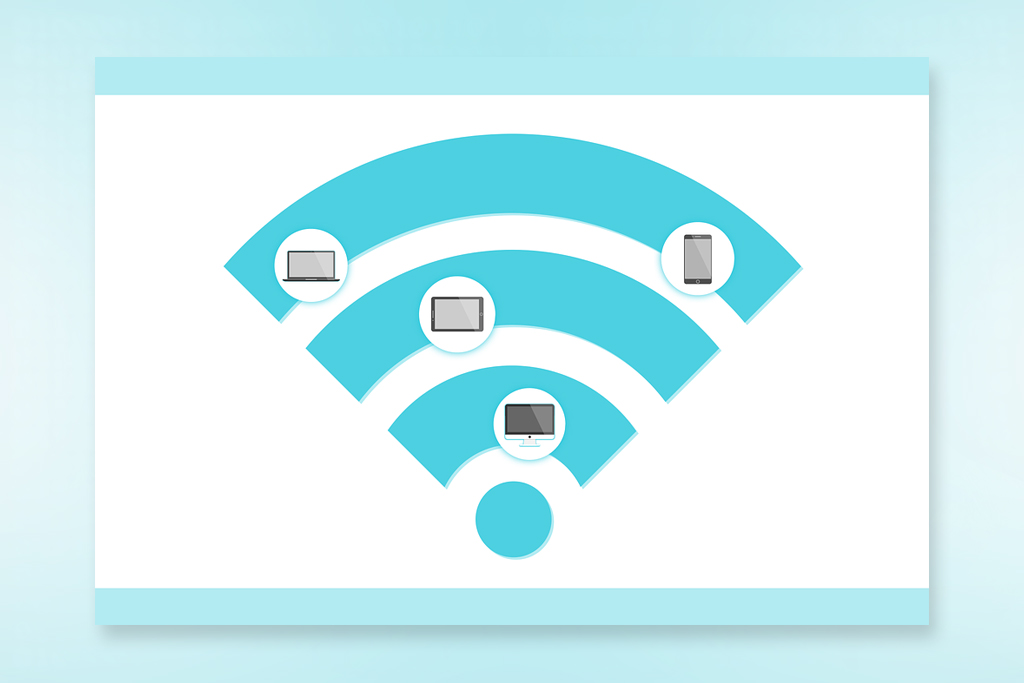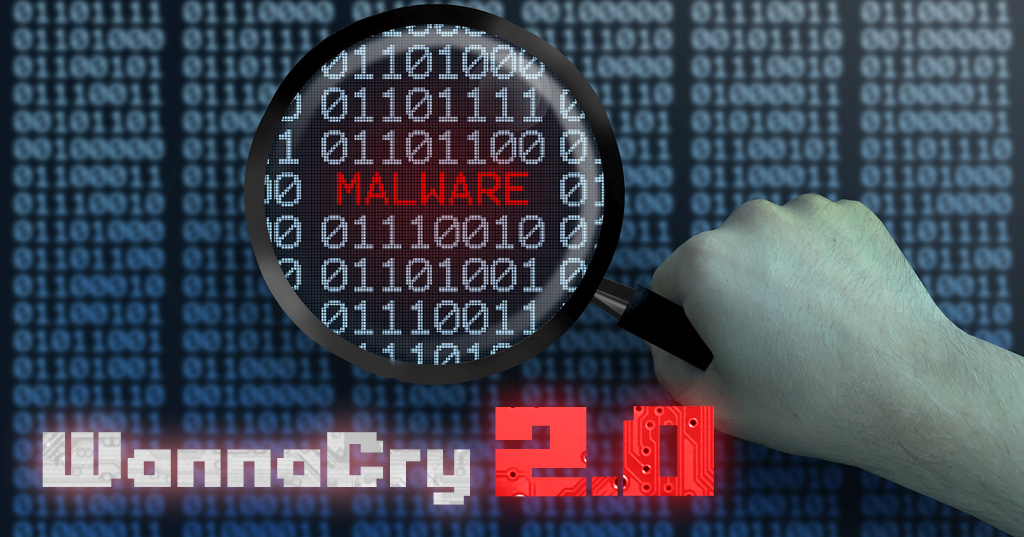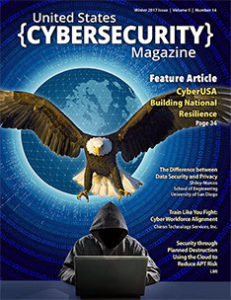In preparation for Cyber Monday, cyber villains have crafted a virtual onslaught of social engineering scams, and malicious, spoofed websites in order to dupe the droves of people expected to spend nearly $4 billion online this year.
It’s important to know the warning signs. Here’s your guide to safe online shopping on Cyber Monday and beyond.
1. Go directly to a store’s website instead of using search engines to look for deals.
2. Close ALL pop-ups and other digital ads–do not even acknowledge them.
Many pop-ups could contain fake coupons and redirect you to malicious sites.
3. Watch out for social media scams, especially on Facebook.
Cybercriminals are using fake or compromised Facebook accounts in order to post links to deals that don’t actually exist.
4. Do NOT open any Cyber Monday emails with attachments.
Emails with attachments, especially zip files, are likely to contain malware.
5. Make sure you’re on a secure connection.
Look for the padlock icon to the left of the URL in your web browser when you go to check out.
6. Do not use debit cards to shop online.
Cybercriminals will have direct access to your bank account when using a debit card. Using a credit card instead gives you the protection of the bank’s fraud program.
7. Avoid using public wifi to shop.
Try to avoid using coffee shops’ or restaurants’ wireless Internet connection as they may be monitored by cybercriminals looking for easy access to a poorly protected computer. Use personal hot-spots or your protected home or office connections instead.
8. Watch out for malicious QR codes.
QR codes are small, pixelated codes meant to be scanned by a smartphone’s camera. They often contain coupons, links to websites, or other product marketing materials. Some hackers have started creating codes that link to phishing or malware sites.
9. Don’t give up any extra personal information.
If a site starts asking for out-of-the-ordinary personal data, like Social Security numbers or password security questions, go no further and end the session.
10. Tighten up security before you shop on Cyber Monday.
Make sure all software on your computer is up-to-date, including your OS, browser, and other apps. Most importantly, your anti-virus and anti-malware software.
We would like to take this opportunity to wish you and your family a safe and happy Thanksgiving!